Time / days to ship is the time period for the seller to process the order and subsequently post to the buyer. The processing time for ready stock items is between 1 to 3 working days. For pre-order items, it can take between 7 to 30 working days. Action will be taken to sellers processing the order beyond the specified time period.
We’re sorry to inform that preferred seller is not provided on our platform.
Transaction fee is a handling fee on all successful transactions via all payment channels including credit card, debit card, bank transfers and online banking. Transaction fee is RM1 for FPX user and 2% for Debit and Credit Card per transaction
The action to be taken for sellers who do not fulfil the order is via a warning notice. The warning notice will be issued 3 times. And if the problem persists, sellers will no longer be allowed to deal using the Pybli platform.
Currently, Pybli dont charge any commission to seller.
Average preparation time is the average time for a seller to process orders up to posting. Average order preparation for ready stock is within 3 business days. For pre-order items, it takes between 7 to 30 working days. Sellers may also include information regarding posting and other related policies.
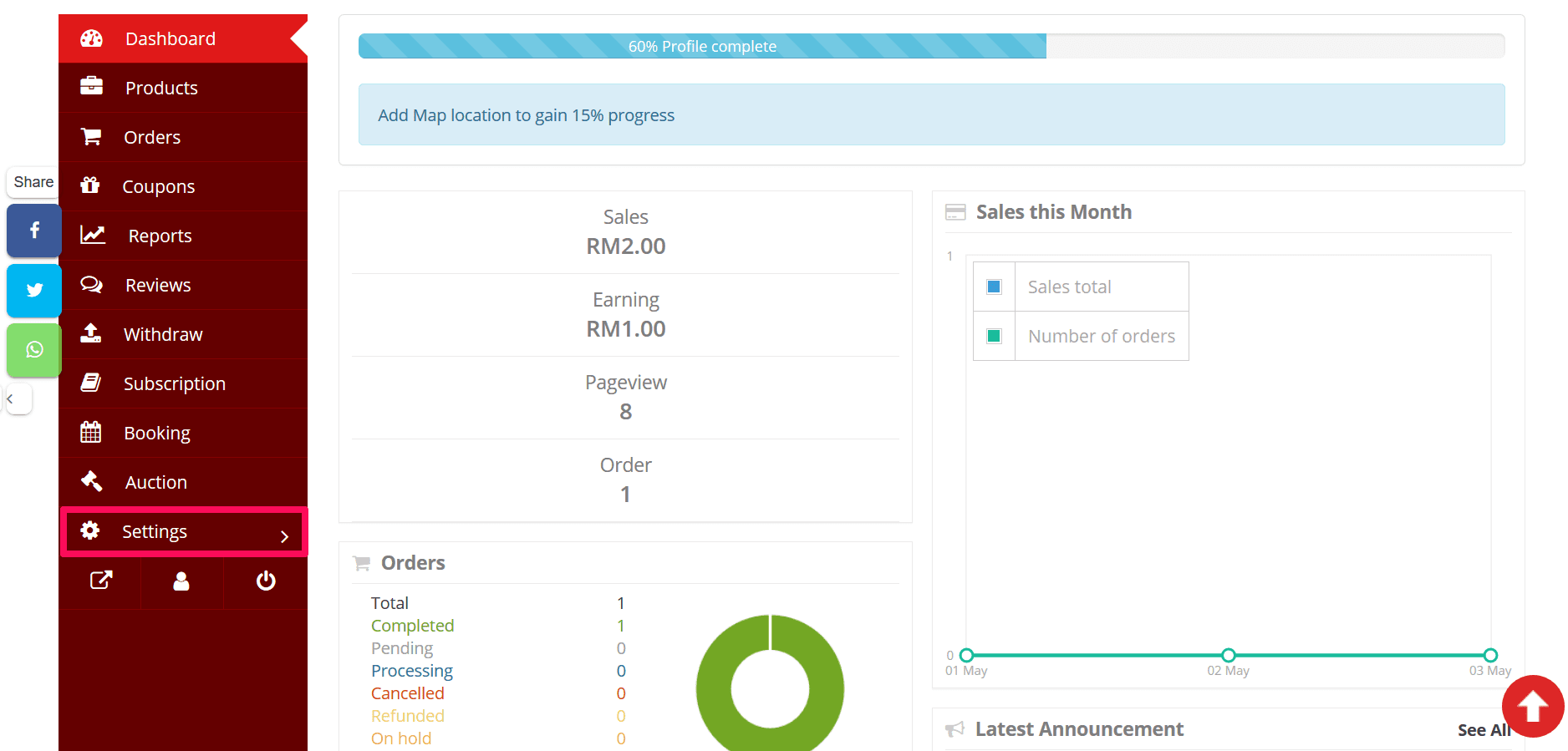
- On the Dashboard, click on “Settings”
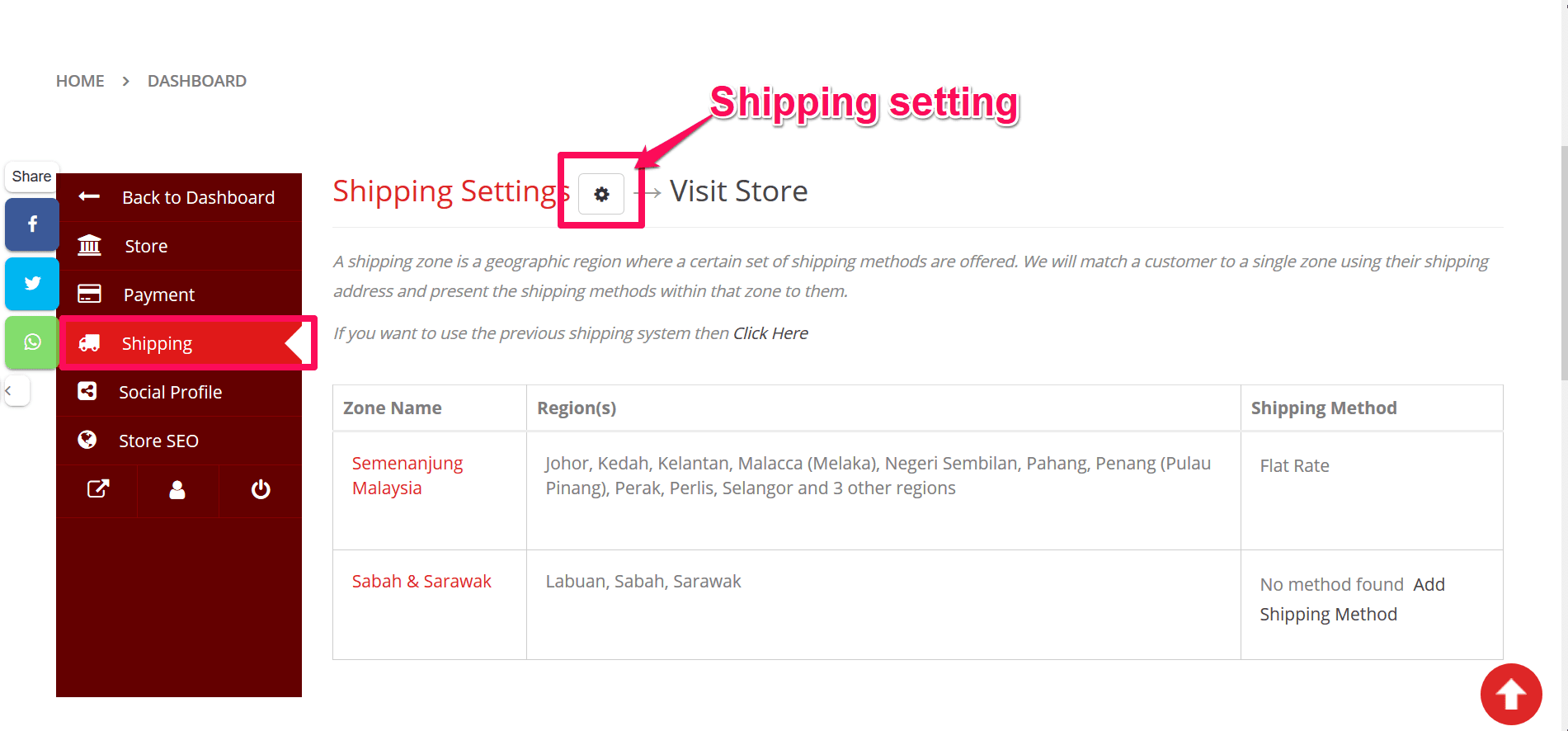
- Next click “Shipping”.
- Click the Shipping Settings icon.
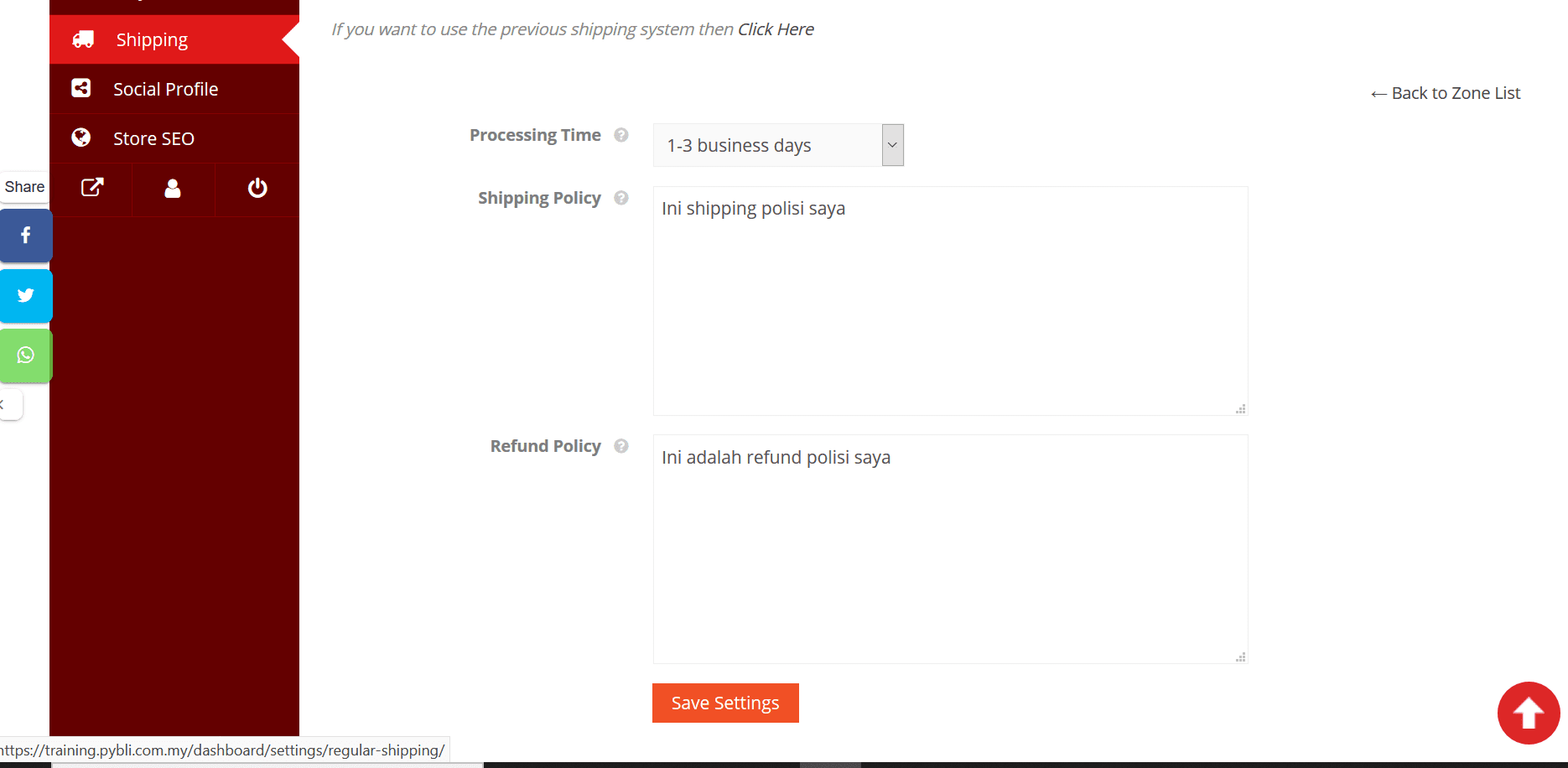
- Enter relevant information such as processing time, shipping policy and refund policy.
We’re sorry to inform that listing limit is not provided on our platform..
No, commission fee is based on the agreed sales margin between seller and Pybli.
In the product / service description section, enter a summary of the relevant product information to attract buyers to see more about the product.
Products that come with a great description, will help you sell your product more effectively.
Some of the information that can be provided are:
- Type of product
- Materials used
- Product benefits
Product / service description can be updated via:
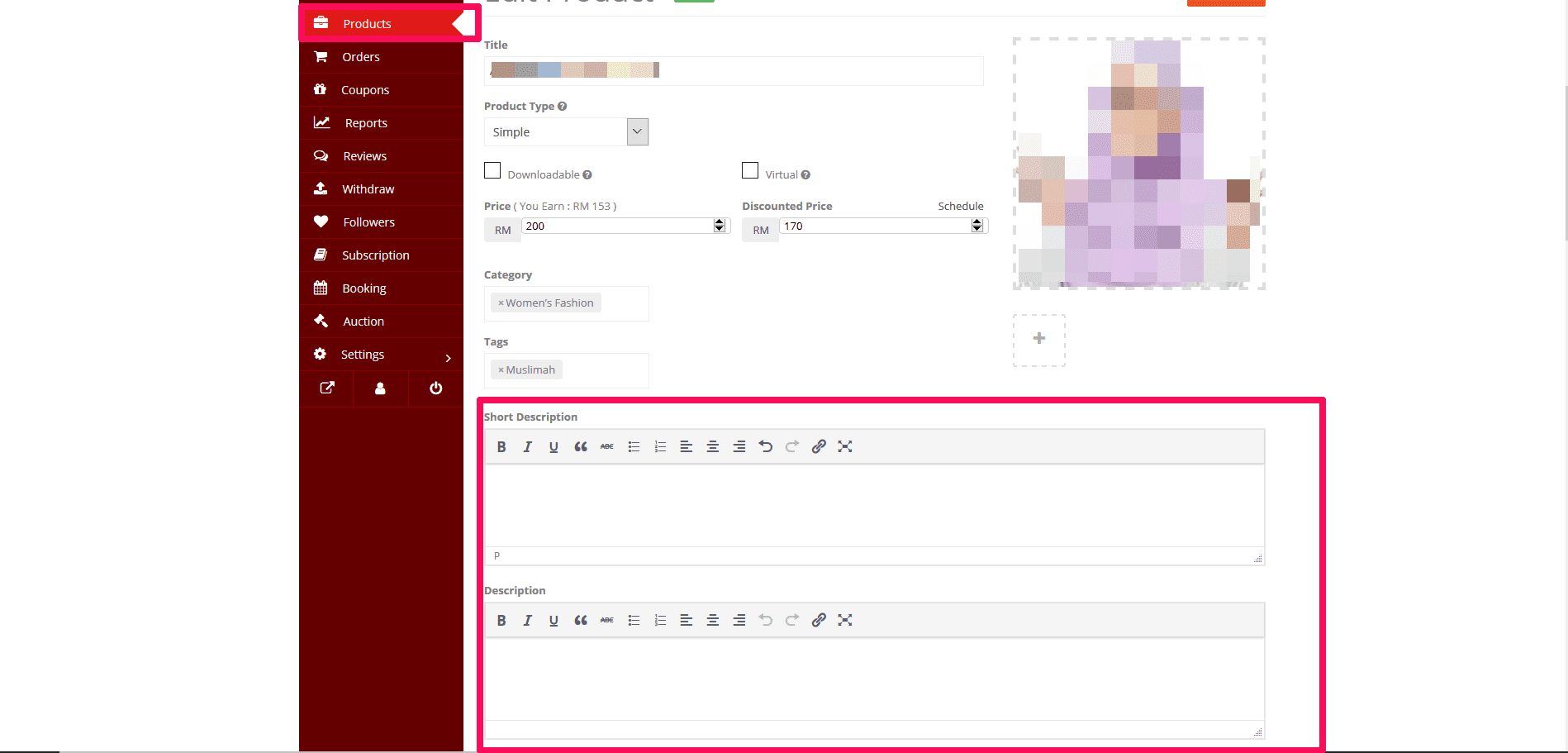
- From the Dashboard, click on Products and enter the appropriate information in the short description and Description section
Sellers are advised to pack products neatly and securely and to use appropriate materials to reduce the risk of damage during the shipment process.
Some of the materials that can be used for packaging are:
- Packing tape
- Air cushion
- Bubble wrap
- Carton box
- Fragile tape
- Consignment note pouch
- Styrofoam Cushioning
Currently the feature mentioned is not available on our platform.
On a general term, Pybli only allows products and services that comply with the Malaysian Law and of various Govermental Organizations.
The following products are prohibited in Pybli:
- Drugs
- Cigarettes
- Tobacco and alcohol
- Weapons
- Stolen goods
- Adult materials (sex product)
- Animal and wildlife products
- Gambling product
- Services
Pybli reserves the right to prohibit or delete user accounts that do not comply with the rules.
If you have more questions, you can contact us at hello@pybli.com.my
Commission fees will automatically be deducted from the sale price of the product. The amount of commission fee depends on the agreement made between the seller and Pybli.
The Pybli platform provides a space for sellers to update their tracking number information and subsequently send it to buyers. For now, the facility provided involves updating for a single order.
![]()
- To update tracking number, click on “Orders” and click on related orders.
![]()
- On the right panel, a space for tracking numbers is provided. Click on the “Tracking Number” button.
![]()
- Enter relevant details such as shipping provider name, tracking number and date shipped. Next click on the Add Tracking Details button. The information will be sent to the buyer’s email.
We’re sorry to inform that service fee is not available on Pybli platform.
To download income statements and sales, click on “Reports”.
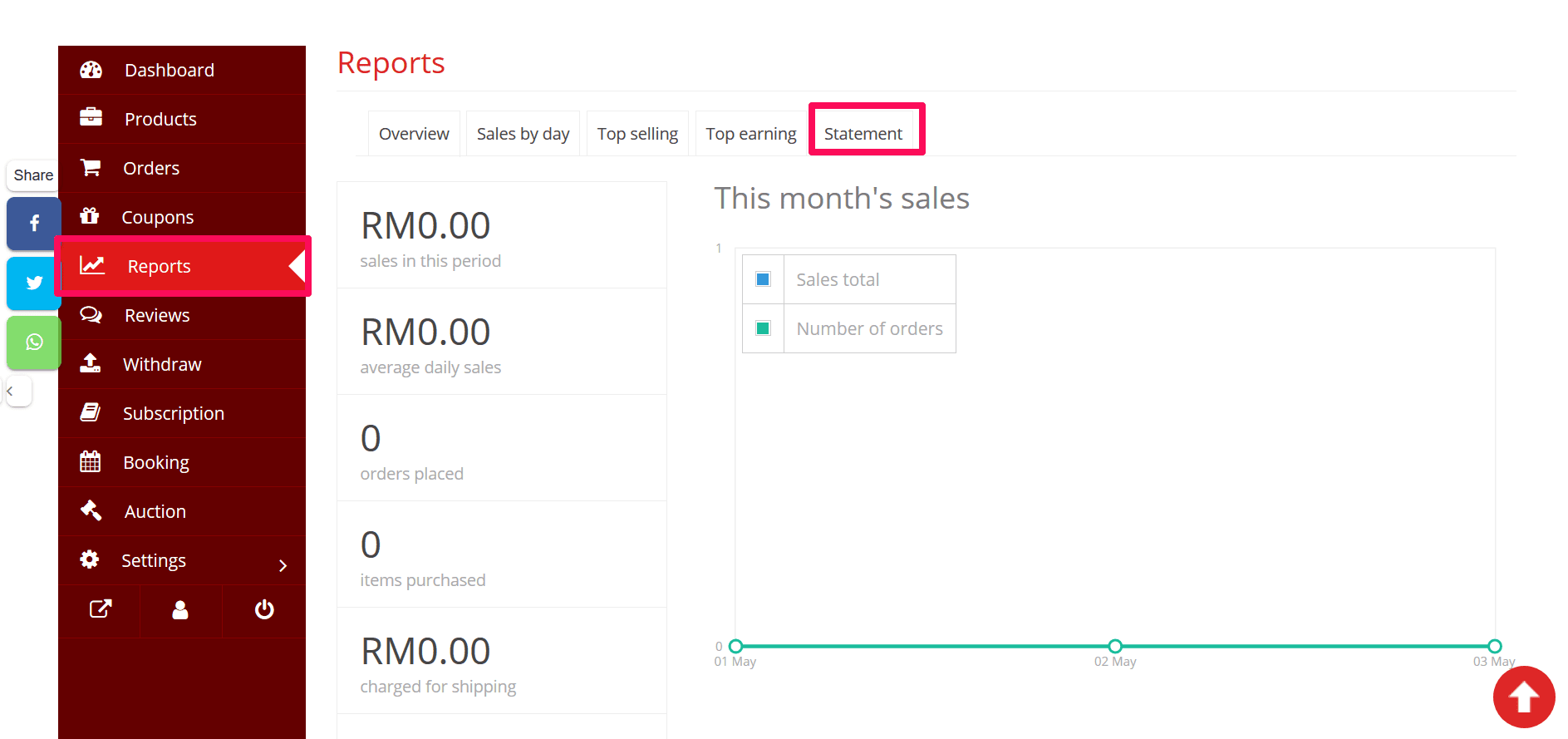
- Next, click on the “Statement” tab.
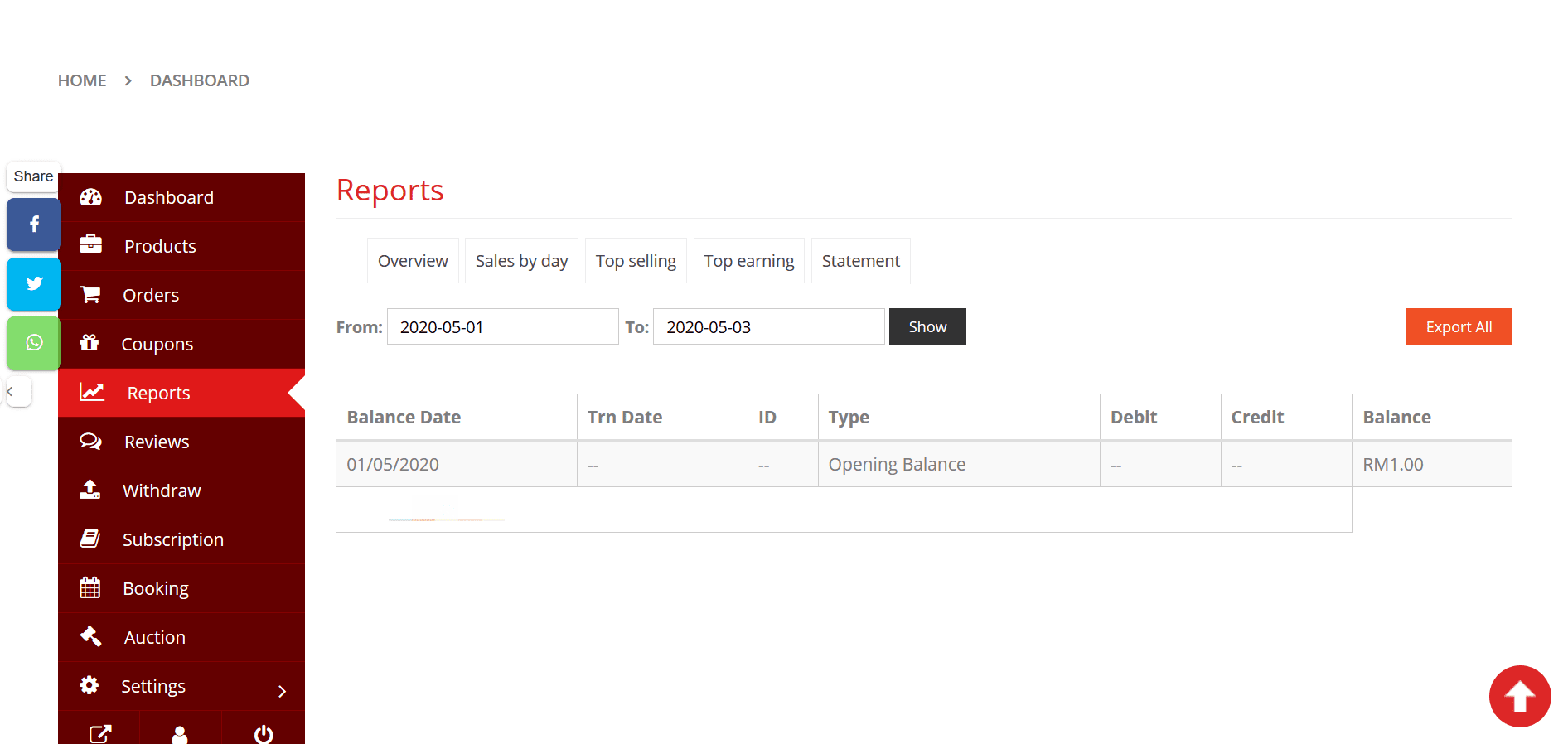
- Click the “Export All” button.
Information on sales can be obtained through Reports.
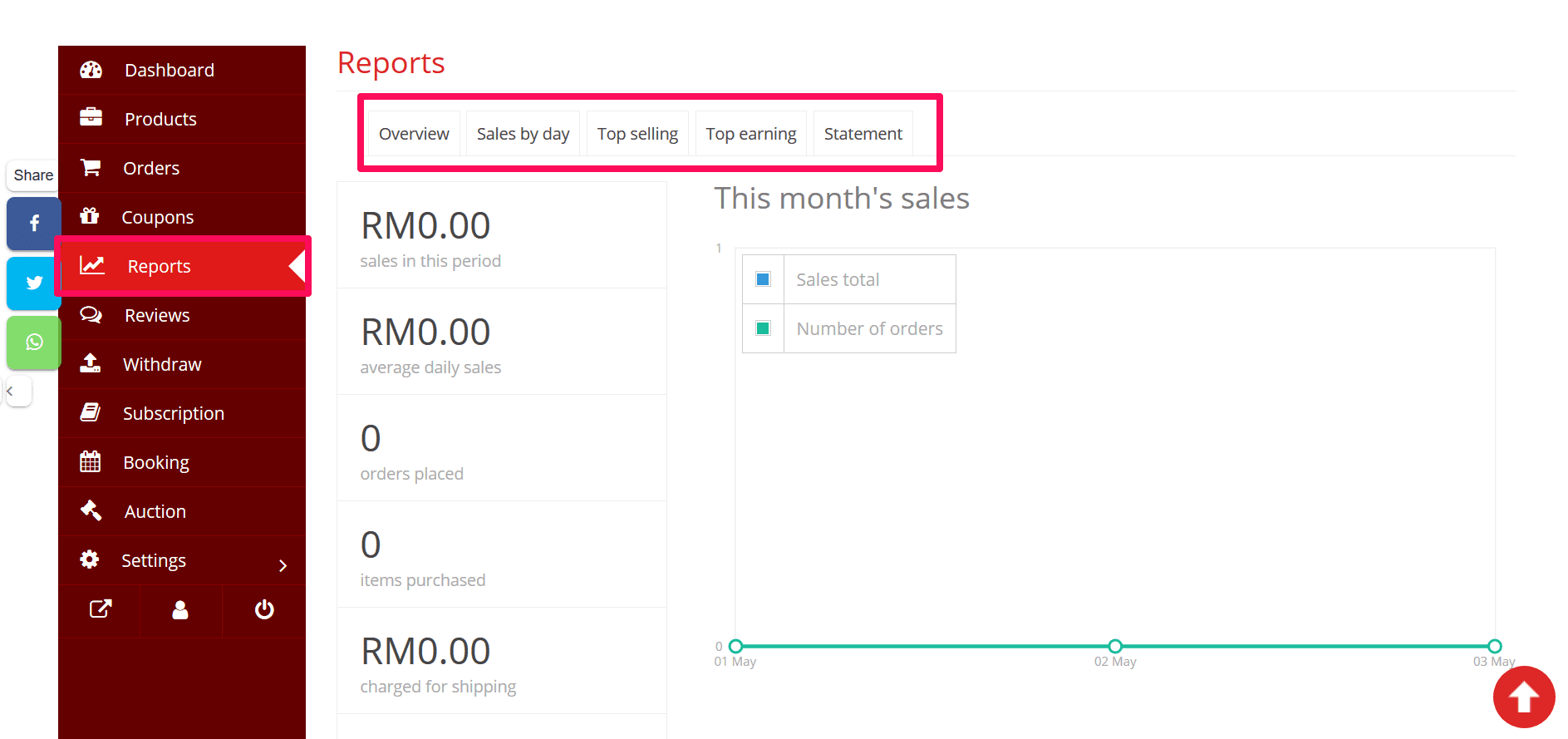
- From the Dashboard, click on “Reports”. Sales-related information will be displayed. Click on the Overview, Sales by day, top selling, top earning and statement tab to get the information you need.
To earn sales revenue is through the Withdraw facilities provided within the Pybli platform.
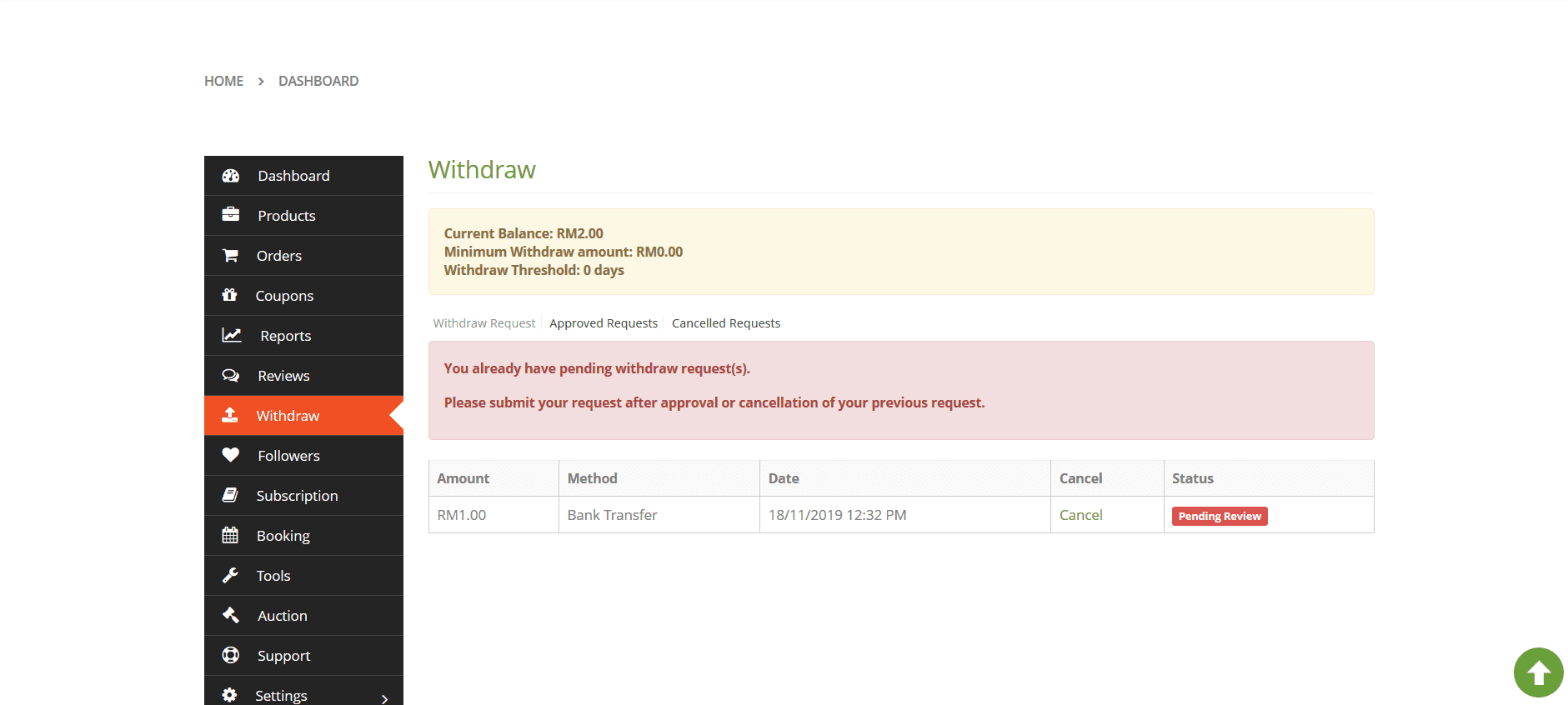
- From the Dashboard, click on “Withdraw”. The Withdraw function will display information on the authorized expenditure.
- Click on “Withdraw Requests” to apply.
Pybli will process the payment request within 14 to 30 working days.